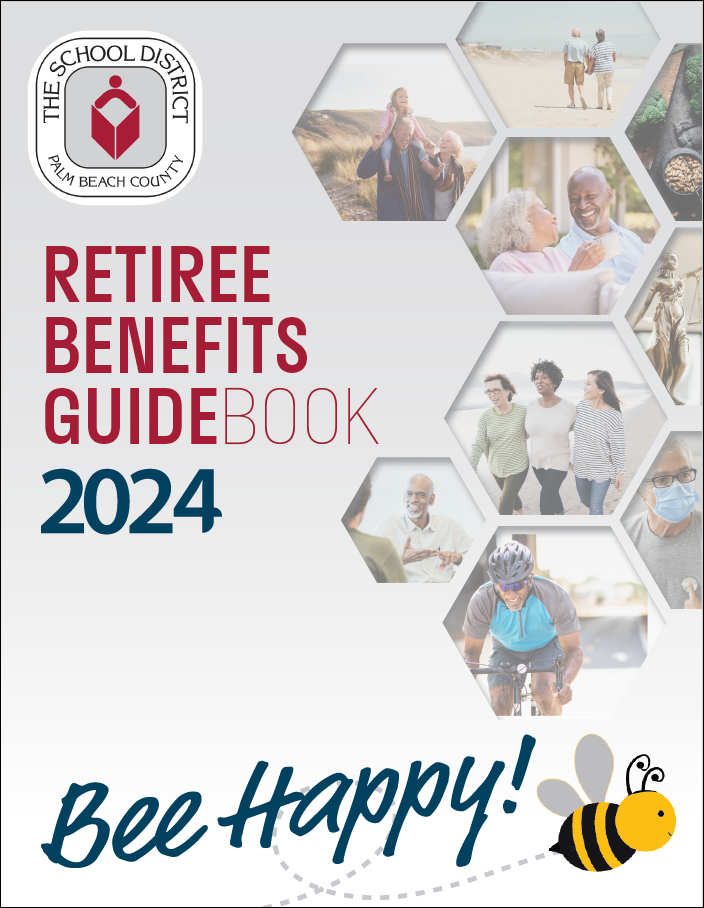- The School District of Palm Beach County
- Retiree Health Benefits
Retiree Health Benefits
-
Congratulations on your Retirement! These pages were designed to help you easily answer the questions you may have as you transition from active employee benefits to the choices available to you as a School District of Palm Beach County Retiree. Should you have questions regarding the District Retiree Insurance, please contact Miriam Morales. Miriam is the support contact for the pre-65 Retirees only. All others should contact the Florida School Retiree Benefits Consortium (FSRBC), directly, for assistance.
If you are Medicare Eligible (65 years or older), please use the link to be redirected to the Florida School Retiree Benefits Consortium (FSRBC) to complete your Retiree Benefit enrollment. FSRBC is ready to help you at 1-833-686-0983 (TTY 711). Customer Service support is available Monday - Friday, 8 a.m. - 8 p.m. Eastern Time or you may visit https://myfsrbc.com.
Pre-65 Retiree Insurance Benefits
2024 Retiree Plan Rates
United Healthcare Medical Plan Comparison
Humana Dental
EyeMed Vision
Medicare Part B Application
Medicare Part B Employment Verification
Medicare - Who Pays First?
FRS Health Insurance Subsidy form (Traditional Pension Plan)
FRS Health Insurance Subsidy form (Investment Plan)
Paying for your Pre-65 Retiree Benefits is simple!
A Retiree Benefit package will be mailed to your home address.* You will have 30 calendar days after your active benefits have ended to make benefit elections as a retiree. Use the enrollment form found in your package to make your elections. An initial payment by check or money order made payable to Palm Beach School County School must be included with your enrollment form.
After you have retired and have made your retiree elections initial payment as a retiree, you have two payment options available:
• Florida Retirement System (Authorized Payment)
• Direct Payment (ACH - debit personal saving or checking account)*If your home address has changed, please complete the Address Change form for Former Employees and submit it to the Compensation and Employee Information Services Department (AskHR@palmbeachschools.org). You will also need to update your address information with the FRS. (Call 866-446-9377 and choose Option 3.)