- Dr. Joaquín García High School
- SIS Parent Gateway
- SIS Family Portal Assessment Viewing
Students & Parents
Page Navigation
-
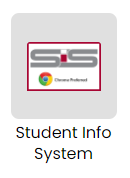 SIS Parent Gateway Resources for Viewing Test Score Results
SIS Parent Gateway Resources for Viewing Test Score ResultsThere are two options for families to access the state Family Portal for viewing of test scores:
If you use the SIS Parent Gateway you do NOT need an access code for the State Family Portal. You can access the Family Portal in a direct link through the Parent Gateway.
District families should be directed to the SIS Parent Gateway and/or the SIS Student Portal in order for families to quickly view test score results.
Using the State Family Portal: Contact your schools testing coordinator for your students' Unique Access Code
Families need to follow these steps to log in to the Family Portal:
1. Go to: https://fl-familyportal.cambiumast.com
2. Enter the following to sign in to the Family Portal:
The student’s unique Access Code
The student’s date of birth
The student’s first name as it appears on his or her school records

