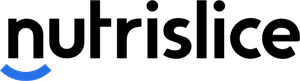- The School District of Palm Beach County
- About School Meals
- Nutrislice Online Menus
Food and Nutrition Services
Page Navigation
- Overview
- Menus
- About School Meals
- Annual Report 2022-2023
- Free & Reduced Reports
- Income Survey
- Refuel with School Supper
- Online Meal Account
- Healthy School Teams
- Wellness Promotion Policy
- FY23 WPP Annual Report
- Hunger Relief
- Catering
- Americans with Disabilities Act (ADA) and 504
- Language Assistance
- USDA FNS Non-Discrimination
- Contacts
-
Nutrislice is an online website and mobile app designed to provide parents and students with information about our school meals program. Users may view menus specific to their school(s), as well as important information about each item that is offered. This includes:
- Photos
- Food descriptions
- Nutritional details
- Allergen information
Parents and students can access online menus by clicking HERE or by downloading the free Nutrislice mobile app in the Apple App Store or Google Play Store.
After navigating to Nutrislice, please follow the simple instructions below to begin viewing menus:
- In the Organization search field, type Palm Beach County Schools FL
- Click View Menus
- Search or scroll and find your school(s)
- Choose Breakfast, Lunch, Supper, or Afterschool snack to view that menu.
Special Menu Features Also Available on Nutrislice!
- Nutrislice offers menus translated in:
- Spanish
- Haitian Creole
- French
- Portuguese (Brazil)
- Korean
- To find the daily vegetarian entrée option, simply look for the green “V” located in the item description. Selections include plant-based proteins by Morning Star such as:
- Chik’N Nuggets
- Buffalo Boneless Wings
- Black Bean Burgers
- Vegetarian options may also be viewed by using the Filters feature at the top of the page.
- You may also use Filters to view items by Allergens or Dietary Preferences
- Students can rate menu items and provide feedback to let us know what they think
- Florida-grown seasonal fruits and vegetables, featured as part of the Fresh from the Farm program, are identified on menus
- Menus for Afterschool Snacks and Supper are displayed for schools offering those programs
- Schools that participate in the Fresh Fruit and Vegetable Program (FFVP) list the menu of the free, healthy snacks being offered each month.